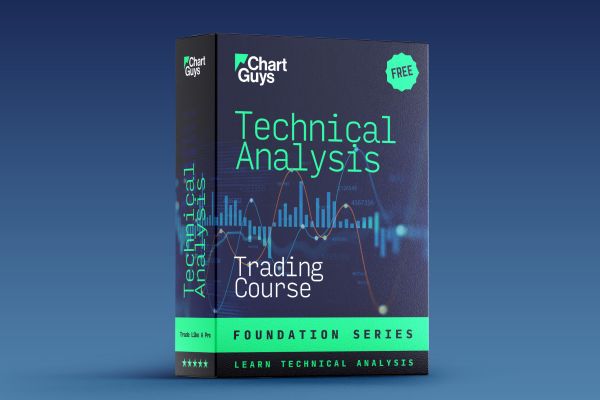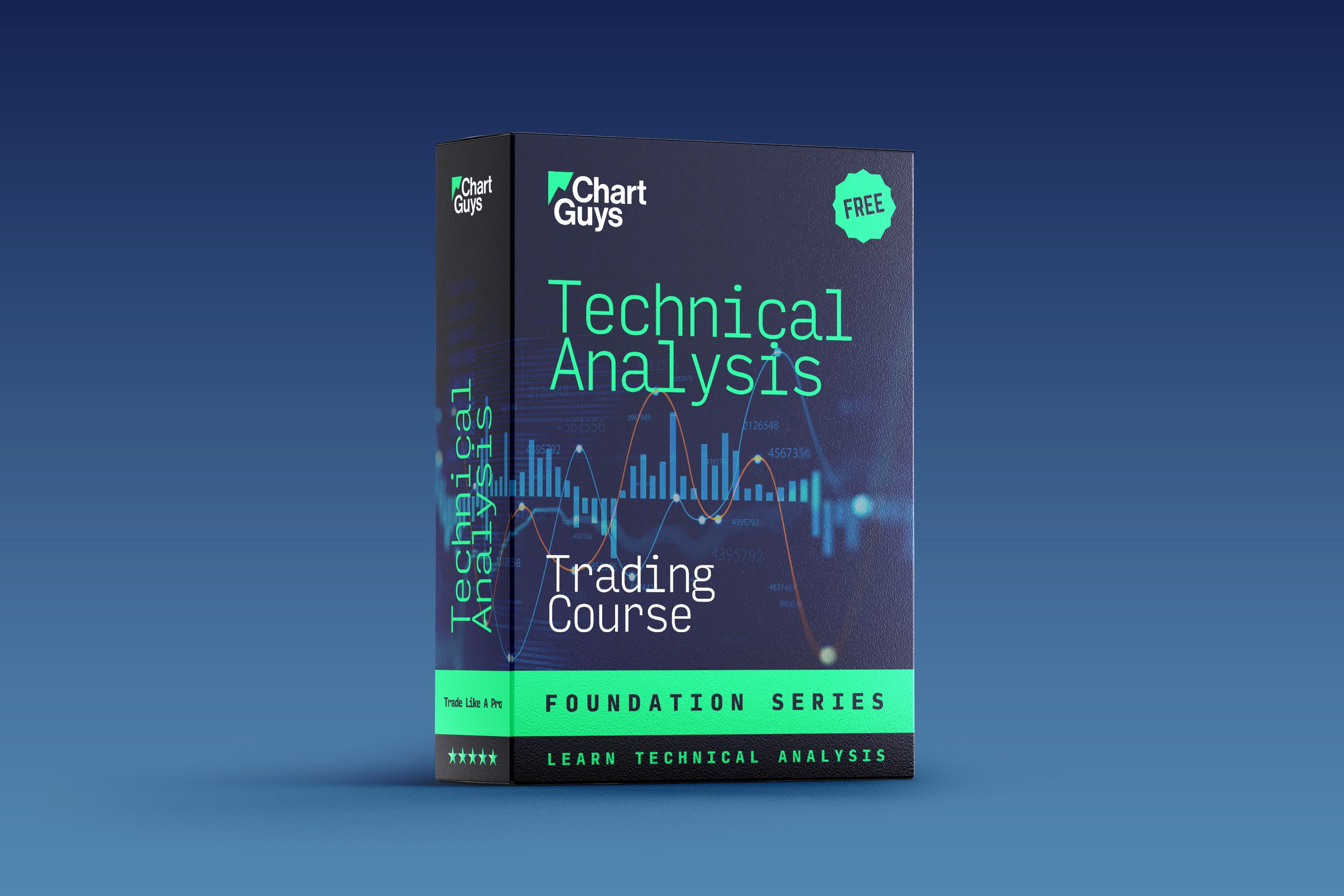Introduction to Trading View Alerts
Greetings, fellow traders! Jungle Funk here, delving into the robust Trading View Alert system. This system is a treasure trove for traders, enabling us to monitor a multitude of signals across the markets without needing to constantly watch every tick. It’s an invaluable component of our trading arsenal. In this session, we will explore various types of alerts including price level, EMA and SMA, RSI, horizontal rays, trendline, volume, and spike and flush alerts.
Price Level Alerts
Setting Standard Price-Based Alerts
Let's kick things off with price level alerts. You can easily set this up by right-clicking on the chart and selecting 'add alert'. Here, you have the option to type in the specific price level you're interested in. Once you hit 'create', the system will alert you when the price drops below your specified level. To keep your chart uncluttered, I recommend right-clicking on the alert line and selecting 'extend alert lines', which effectively removes the alert line from the chart.
EMA and SMA Alerts
Now, let's move to EMA (Exponential Moving Average) based alerts. These are particularly useful if you're tracking a name that consistently respects a specific EMA. For instance, if you’re observing Bitcoin’s weekly chart for 12 EMA rejections, simply right-click, choose 'add alert', and then change the setting from value to the EMA indicator. It defaults to the 12 DMA, which in this case, is what we're looking for. This alert will notify you the next time Bitcoin’s weekly chart tests its 12 EMA.
Similar steps apply for setting alerts on the Simple Moving Average (SMA). For example, to be alerted when the 200 moving average is next tested on the Bitcoin weekly chart, you'd follow the same process but switch the value to the moving average indicator, selecting the longest moving average.
RSI Alerts
RSI (Relative Strength Index) alerts are another potent tool, especially useful in conjunction with specific strategies like the back burner strategy. In a bearish environment, for instance, overbought back burners are key signals to watch. If you're examining a chart and notice that a 15-minute overbought condition has been giving solid signals, setting an RSI alert is straightforward. Right-click on the chart, set an alert on RSI, and adjust it to a level slightly below your target - in the case of overbought, slightly below 70 RSI, like 68. This alert is specific to the timeframe you set it on, so if it’s on a 15-minute chart, it will only notify you when the 15-minute RSI reaches 68.
Similarly, you can set RSI alerts for the downside. For example, if you want to be informed about a weekly oversold RSI condition, reset the previous settings, right-click on the chart, select 'add alert on RSI', and set it for a level that gives you a heads up before the desired threshold, like 32.
Horizontal Ray Alerts
Horizontal ray alerts are highly effective for tracking key price levels. To set these up, place a couple of horizontal rays on your chart at significant levels of resistance or support. Then, right-click on the ray and choose 'add alert on horizontal ray'. This setup notifies you of any notable breaks through these key levels. For instance, setting a horizontal ray at the top of a range can alert you to a potential breakout. What's particularly neat is that when these alerts trigger, you can simply drag and reset them, allowing you to dynamically track the price action without constantly watching the chart.
Trendline Alerts
Trendline alerts are another handy feature. Imagine you draw a trendline and want to be notified when the price drops below it. Place your trendline on the chart, right-click on it, and select 'add alert on extended line'. Once you set this up, you'll receive an alert when the price crosses below your trendline. This is particularly useful for identifying potential breakdowns or reversals in price trends.
Volume Alerts
Volume-based alerts can provide insights into significant trading activities. For instance, you can set an alert to notify you when the daily volume exceeds the 20-period volume moving average. To do this, right-click on the volume bars (not the chart background) and select 'add alert on volume'. Change the setting from crossing to greater than, and then select the volume indicator, which defaults to the volume moving average.
Another volume-based alert to consider is for climax candles, which indicate unusually high trading volumes over a short period. This is particularly useful for identifying potential turning points in the market. For example, if you’re tracking high five-minute volume on NQ, set the alert on the volume bars, switch to greater than, and then input a value that's significant for that particular chart and timeframe.
Spike and Flush Alerts
Trading View can also notify you of liquidation or capitulation moves, like a sudden flush to the downside or a spike to the upside. These alerts are valuable in scenarios where a significant price move in a short timeframe can indicate a key turning point, such as a strong downward move signaling a potential short-term reversal. To set this up, go to the relevant timeframe, right-click on the chart, select 'add alert', and change the setting to move down percentage. The specific parameters will depend on the instrument you're trading. For example, a 4% move in a single five-minute candle on Bitcoin might be indicative of a final flush before a reversal.
Customizing Alerts for Your Trading Style
One of the best aspects of the Trading View alert system is its flexibility. You can customize alerts to suit your specific trading strategies. Whether it’s tracking sector highs and lows for market rotation insights, focusing on EMA touches on certain timeframes, or monitoring oversold/overbought conditions, the system allows you to tailor alerts to your unique approach. This customization means you can keep an eye on the market without being tied to the charts.
Conclusion
That's a wrap on our deep dive into the Trading View Alert system. These tools can significantly enhance your trading by keeping you informed of critical market movements and changes in your chosen instruments. Remember, the right alerts can dramatically improve your trading efficiency and effectiveness. Happy trading, and have a wonderful day!
Disclaimer: This video transcript summary has been created or edited with the help of various AI tools.